Here it is, friends. The long-awaited second (and third, and fourth) day of editing. Strap yourselves in, this one's going to be a doozy.
On day 2 of editing, I finally bit the bullet and attempted to conquer the beast, as it were. Rather mythical and knightly of me; if only I were trying to understand a dragon, a unicorn, or even a horse- not Adobe Premiere Pro. But, while I'm still not 100% familiar with it, these Adobe tutorials (included with my school-sponsored subscription) really helped.
I had to do some research to find software that would allow me to download Isolated by Kevin Macleod. Upon seeing this blog post by Techradar, I decided 4K Video Downloader (here) would be my best option. After copying and pasting the link to the music, I had an mp3 file ready to go.
However, even after I started getting more comfortable with the interface of Premiere Pro, I realized that something weird was happening. My footage was seriously glitching. After doing some research (here), I realized that my iPhone had encoded my footage with a variable frame rate rather than a constant frame rate; so I was getting rectangular glitches around any of my shots where the ~30 fps frame rate couldn't accommodate the motion- like doors opening or even Bia's hair moving.
After agonizing over the issue, I tried to fix it by rendering and replacing my clips, and when that didn't work, re-encoding my footage with a constant frame rate. Using Handbrake, which was recommended on the Adobe Community threads, I processed my footage to a constant frame rate of 30 fps. But when I played it back using the Adobe Premiere Pro Source Panel, I still saw that same visual glitch. So, back to iMovie I went.
This time, I was really strapped for time, since I'd already done some finer cuts in Adobe Premiere Pro that I liked. My main goal, however, was to create a shot/countershot in iMovie, and create a comprehensive soundscape- mostly focused on the intro song, "Isolated" by Kevin Macleod. I'd already decided on a different take of the bedroom conversation that I wanted to cut to as the countershot- one angled towards Bia. Then, another two problems became apparent: my artsy quote from Richard Siken's The Worm King's Lullaby (here) was something I'd need to format and produce; and a lot of the environmental sound I'd captured on set was staticky or distracting. But no matter; as a placeholder for the quote, I found a 10 second black screen video that I cut down to 5 seconds (here, downloaded using 4K Video Downloader again), and I went through and muted a lot of the clips.
Then, for the entryway scene and for Charlie coming down the stairs, I recorded a simple door foley in two parts: an open and a close. I ended up using the opening twice, and the close once.
I did run into another problem: the credits' pacing was off. However, I really liked the natural fade-out of the piece as Charlie closed the door about a minute in; so I couldn't figure out a way to re-pace the credits without disturbing that.
Going back to the artsy quote, though- I decided on FontBase (after reading this ranking). Upon opening the program, I found myself staring at a myriad of fonts. I had a few immediate thoughts, though; I knew that I wanted a serif font, similar to the font at the start of Lady Bird- read my review here- but that I wanted the author's name and source of the quote to be in the same font.
A few styles immediately jumped out at me.
I then hopped over to Canva, which I'd heard good things about for making all sorts of visual media from friends, peers, and classmates. Although I don't consider myself particularly tech-savvy, I found myself on the "Document" option/template. But when I tried to change the background color to black, Canva had some kind of tech error. Thankfully, when I repeated the process with the "Video" option/template, I was able to see which of the Cormorant Garamond fonts was the most legible and proportional at the scale I wanted it.
Finally, all that was left was to use iMovie's Detach option and Fade in and Fade out tools to smooth out my audio transitions between the Foley sound I added and the environmental sound recorded on set.
Big things are happening soon.
Yours always,
Clover Fields
Sources:
How to create a video project. (n.d.). Helpx.adobe.com. https://helpx.adobe.com/premiere-pro/how-to/create-project-import-media.html?playlist=/services/playlist.helpx/products:SG_PREMIEREPRO_1_1/learn-path:get-started/set-header:ccx-designer/playlist:ccl-get-started-1/en_us.json&ref=helpx.adobe.com
updated, S. W.-W. last. (2021, December 17). 4K Video Downloader review. TechRadar. https://www.techradar.com/reviews/4k-video-downloader
Media, O. (n.d.). 4K Download – Free and useful applications for PC, Mac and Linux. 4K Download. Retrieved March 30, 2023, from https://www.4kdownload.com/38
Isolated | YouTube Audio Library. (n.d.). Www.youtube.com. Retrieved March 30, 2023, from https://www.youtube.com/watch?v=L1mtJ4YirEw&list=PL93uzrz9f1_RBdYVSY9QTSUo4faT6WRRX&index=4
G2. (2023, April 1). Best Font Management Software [Review of Best Font Management Software]. Https://Www.g2.com/. https://www.g2.com/categories/font-management
Premiere Pro Glitching Videos in Preview and Export - Source Footage Fine. (2019, August 6). Https://Community.adobe.com. https://community.adobe.com/t5/premiere-pro-discussions/premiere-pro-glitching-videos-in-preview-and-export-source-footage-fine/m-p/10563336
HandBrake: Open Source Video Transcoder. (n.d.). Handbrake.fr. https://handbrake.fr/
FontBase — a Free, Beautiful, and Fast Font Manager. (n.d.). FontBase. https://fontba.se/
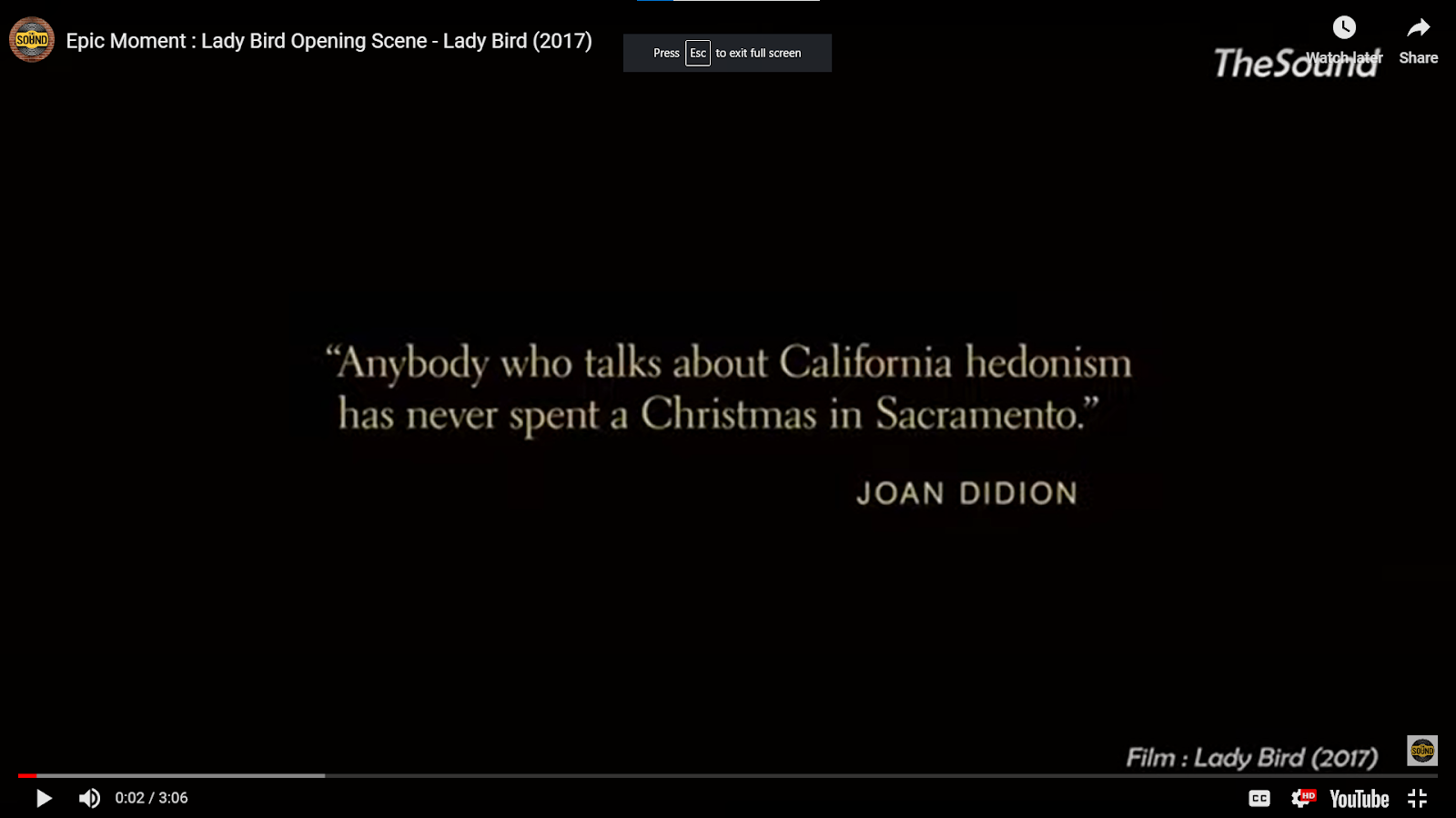
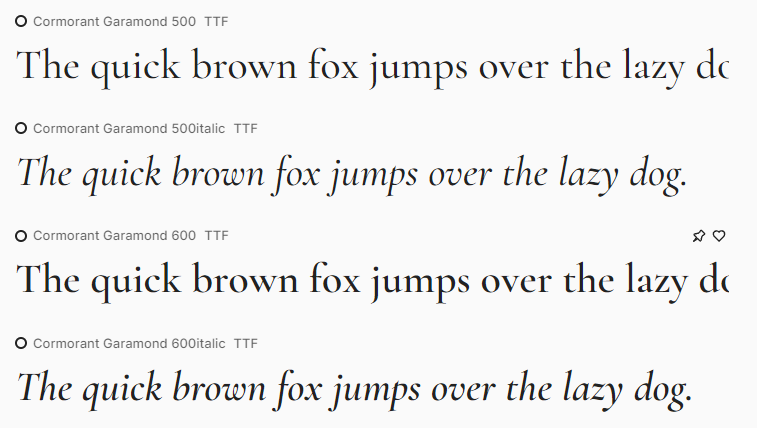
No comments:
Post a Comment